 WHIP
© DF8HL
V 3.03
.3
WHIP
© DF8HL
V 3.03
.3
FOR AMATEUR RADIO / UNCOMMERCIAL USE ONLY ! NO WARRANTY !
WHIP is a small calculation program for HF whips and wire antennas on cars, shelters etc. It shows complex impedances as well as capacity and inductance values for simple matching circuits that should be located directly at the feeding point.
WHIP is much simpler than EZNEC, MMANA, or 4NEC2, but offers the advantage that the effects of parameter changes are visualized immediately. The interactive functionality of the program enables you to "play" with the different parameters. This feature can be a help on the way to understand the physical laws of antennas and the transformation rules of complex impedances. The roots of this program go back to 1982, when I made such calculations on a Casio programmable calculator. In the end of 2008 I transformed it to a PC program, with some small improvements over the years.
Below you can see some screenshot examples that give you an impression of the program functions. Please observe that this program is part of my own attempts to describe the reality, so I can not guarantee that it is free of errors. You may download and use this program for free, and if you observe any points that may be subjects to discuss, you are invited to mail your opinion.
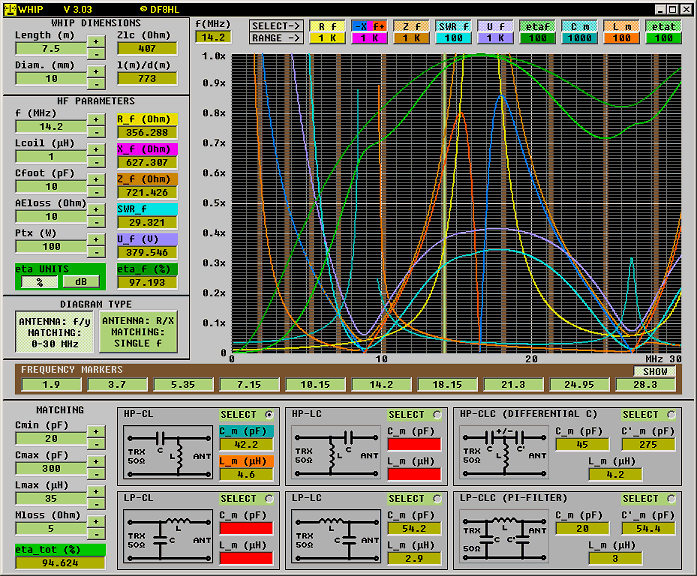
If you think that there are too many curves... of course you can select and deselect each output parameter separately...
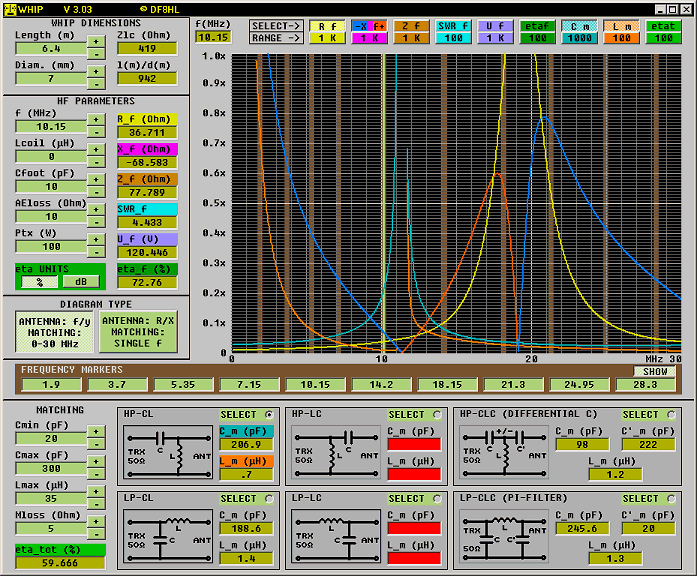
... or show the impedances and transformation paths in R/jX graphics...
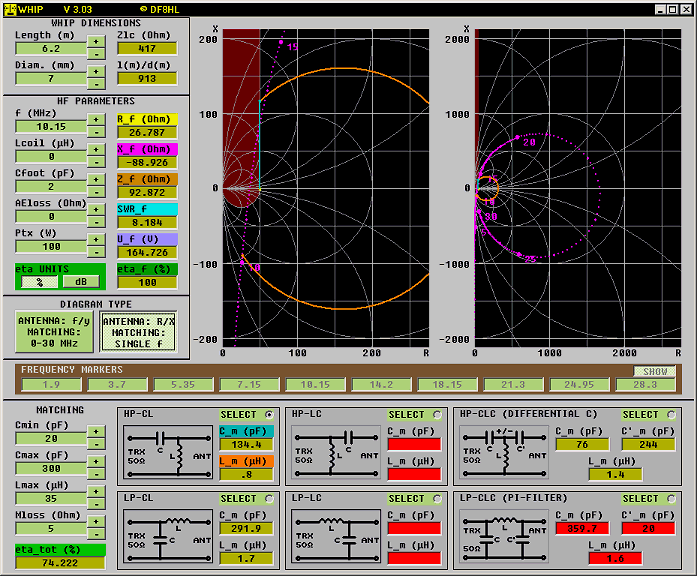
If you are lucky you discover some hidden functions I built in for special purposes, try to find out...
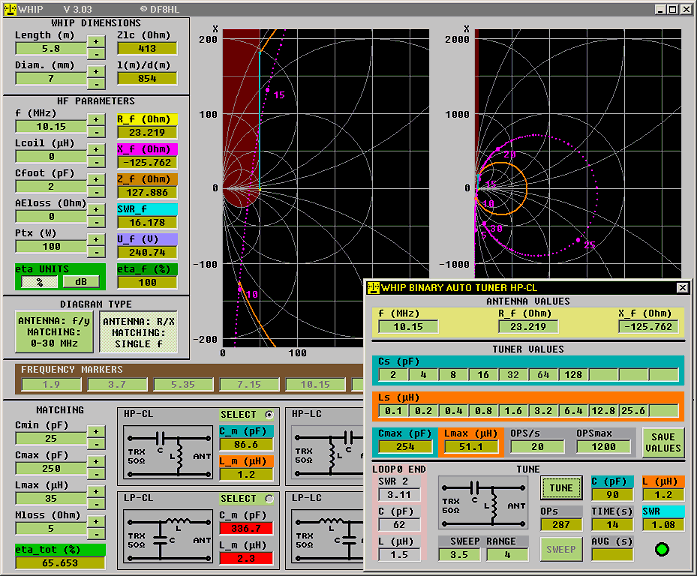
If you want to install WHIP on your computer (Windows ® 32/64-bit), do as follows:
DOWNLOAD WHIP INSTALLATION ( 1.6 MB )
If you only need the WHIP.EXE file (for an update, or if you have the VB6 Runtime Library files installed), do as follows:
DOWNLOAD WHIP.EXE ONLY ( 91 KB )
__________________________________________________________________________________
